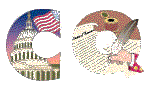
COPY QUEST INC.




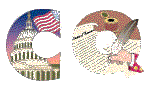 |
COPY QUEST INC. |
|||
 |
 |
 |
 |
|
DTP |
OFFSET |
COPYING |
OTHER |
|
Tips and Reminders |
||||
 |
Tips and RemindersPreparing and submitting your electronic file for printout Copy Quest provide you with tips for preparing and submitting your Macintosh and Pc Windows based files If you have questions regarding the preparation and submission of your disk-based printing job, Please give us a call We will gladly help you prepare your disk and ensure your job is not delayed or assessed additional charges caused by incorrectly prepared files. You may create your layout using any of the following popular Macintosh or Pc Windows based packages: Macintosh Quark Xpress 3.32 / 4.0 Adobe Photoshop 4.0 / 5.0 Adobe Illustrator 7.0 Adobe PageMaker 5.0 / 6.5 MS-office 5.0 or Later (up to 98) PC Windows Quark Xpress 3.32 / 4.0 Adobe Photoshop 4.0 / 5.0 Adobe Illustrator 7.0 Adobe PageMaker 5.0 / 6.5 MS-Office 5.0 or Later (up to 98) Corel Draw 4.0 - 7.0 If your application software is not on this list, please call us for other possibilities. (Or import your artwork into one of these packages.) Fonts used in Macintosh files must be Adobe Type 1 (no TrueType fonts may used). Windows files may use either TrueType or Adobe Type 1 fonts. Zip Drives, Floppy Disks, Internet, Syquest Cartridges Fonts Though we maintain a large library of fonts, there are over 20,000 different fonts out there and we can't possibly have them all. Even if we happen to have a font with the same name as the ones you use, its possible that they were designed by different companies, and are not identical. Any differences can cause type reflow, lines to get cut off, hyphenation to changes, etc. If you supply files using fonts we not have, your font(s), or you authorize us to substitute a similar font that we do have. If you are supplying Adobe typefaces, be sure to include both the screen and printer fonts. Copy Quest has a large library of fonts. However, to be certain that we match the font you desire exactly, please include both screen and printer fonts for each font used in your document. These should be placed in a separate folder/sub-directory named "Fonts." Copy Quest accepts Type 1 and TrueType fonts are acceptable in Windows files. | ||